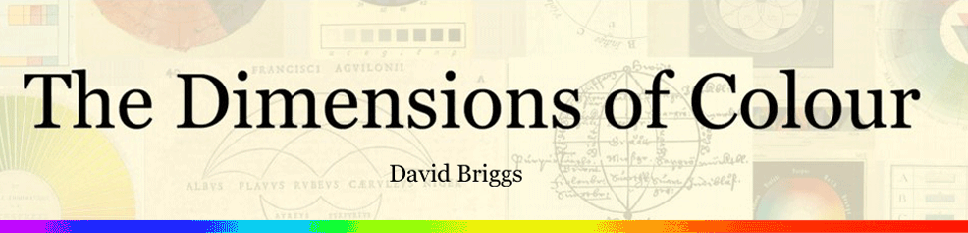my colour short course is
now offered online through
Australia's National Art
School in Sydney! There's
a choice of two sessions to
suit every time zone. LINK
Home
The Dimensions of Colour
Basics of Light and Shade
Basics of Colour Vision
Additive Mixing
Subtractive Mixing
Mixing of Paints
Hue
Lightness and Chroma
Brightness and Saturation
Principles of Colour
- Shading Series
- Consistency of Relative Brightness
- The Scale of Brilliance
- Effect of Coloured Illumination
- Effect of Multiple Light Sources
- Effect of Distance From Light
- Effect of Inclination to Light
- Effects of Atmosphere
- Applying the Principles in Paint
Glossary
References
Contact
Links
NEXT COLOUR
WORKSHOPS

5. EFFECT OF MULTIPLE LIGHT SOURCES
Multiple light sources each create their own patterns of light and shade. The
quantities of light from each pattern combine additively, but remember that
it is light energy (linear radiance) that adds, not the nonlinear
brightnesses measured by B in Photoshop. An area lit by two equal light
sources gives off twice as much light energy as an area lit by only one, but
looks much less than twice as bright. One result of this is that areas of overlap
of shadows that get no light from either source tend to be conspicuously dark
compared to areas lit by one source (Figure 10-10).
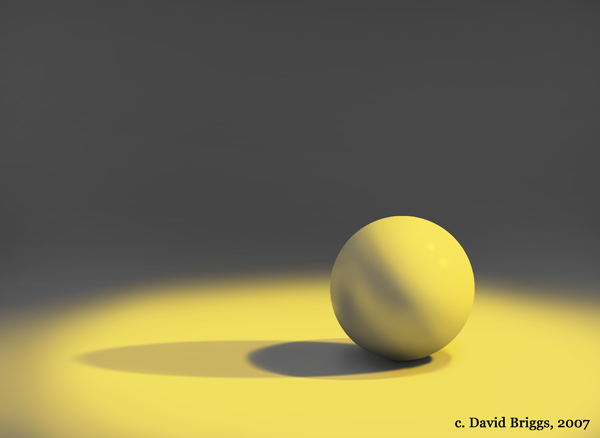
Figure 10.10. Effect of combination of two close point sources of light and weak ambient illumination.
In Photoshop the effect of multiple light sources can be emulated qualitatively by superimposing in screen mode layers representing the light pattern created by each light source. This is how the images and interactive animations demonstrating additive mixing on this site were created (e.g Figures 10.10, 10.11).
Figure 10.11. Interactice animation created to demonstrate the effect of multiple light sources (Figure 2.7). Sliders vary the intensity of one large white overhead light source (topmost slider) and two small yellowish oblique light sources. The sliders individually control the opacity of three layers in screen mode, each painted with the light pattern generated by one light source. Each layer may be viewed (against a black background) by moving the two other sliders to the left-hand position. Animation created in Flash by Ray Kristanto from a psd file painted in Photoshop CS2 by David Briggs. Copyright David Briggs and Ray Kristanto, 2007.
The effect of mixing lights in screen mode often resembles additive mixing qualitatively, though generally not quantitatively. The nonlinear response of our visual system means that a light that has twice the energy of another light will look brighter by a factor between the cube root and the square root of two, i.e. around 1.37. When layers are in screen mode, the difference between each RGB component and one is multiplied by the corresponding difference in the other layer, and the result subtracted from one. For example, if the two components both have relative brightnesses of 0.5, the resulting brightness will be 0.75, i.e brighter by a factor of 1.5. This factor increases to nearly two for dim lights, and reduces progressively to one (i.e. no increase) for bright lights. I assume that some sort of flattening of response of this sort is inevitable, given that brightness has a finite range in RGB space, unlike its open-ended range in the real world. In any case, mixing of bright lights in screen mode can give quite different results to additive mixing. For example, yellow and magenta at maximum brightness mix to give pure white (Figure 10.12C), not the whitish red that would result from additive mixing, and which you in fact get if you mix them at 50% brightness (Figure 10.12B).
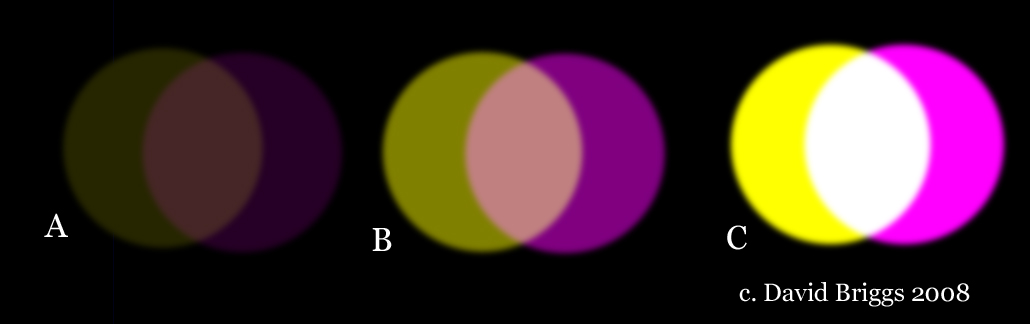
Figure 10.12. Attempted emulation of additive mixing of lights using layers in screen mode, with lights at (A) 0.15, (B) 0.50 and (C) 1.00 of maximum brightness. In A and B the resultant mixture is the expected whitish-red colour, but is a little too bright to be accurate, especially for the mixture of dimmer lights (A). The mixture of lights at maximum brightness gives white (C), which is quite incorrect.