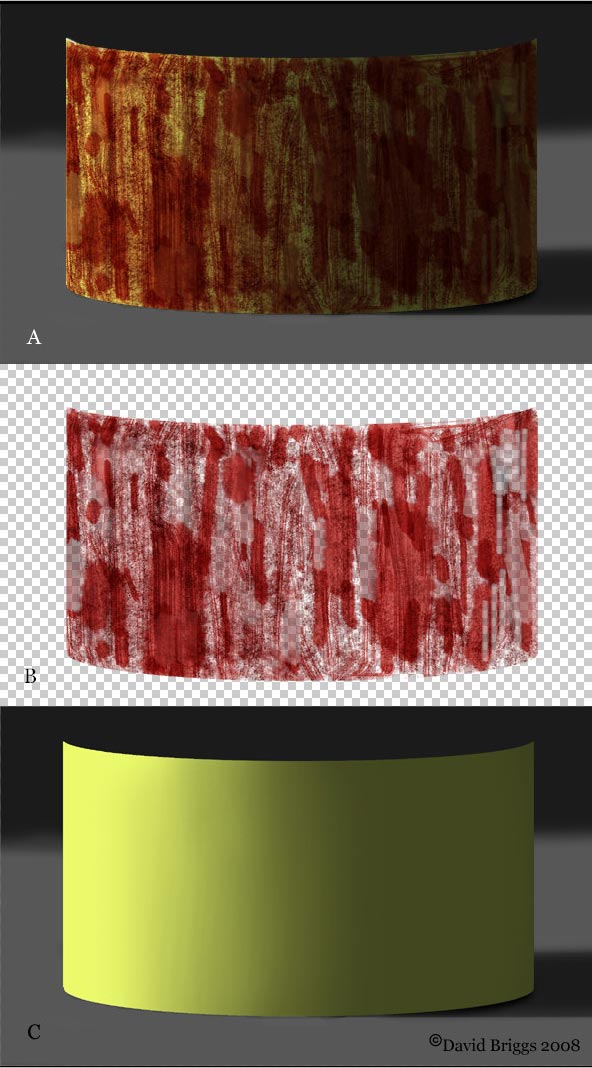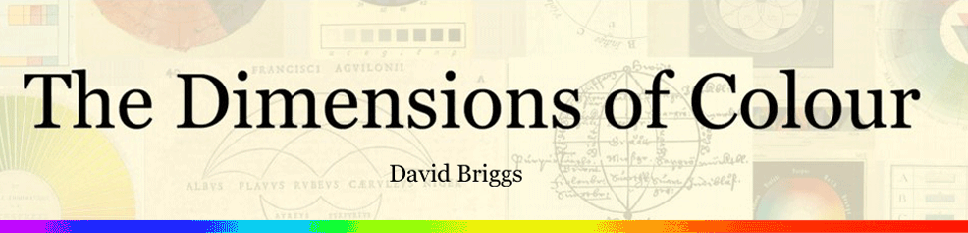my colour short course is
now offered online through
Australia's National Art
School in Sydney! There's
a choice of two sessions to
suit every time zone. LINK
Home
The Dimensions of Colour
Basics of Light and Shade
Basics of Colour Vision
Additive Mixing
Subtractive Mixing
Mixing of Paints
Hue
Lightness and Chroma
Brightness and Saturation
Principles of Colour
- Shading Series
- Consistency of Relative Brightness
- The Scale of Brilliance
- Effect of Coloured Illumination
- Effect of Multiple Light Sources
- Effect of Distance From Light
- Effect of Inclination to Light
- Effects of Atmosphere
- Applying the Principles in Paint
Glossary
References
Contact
Links
NEXT COLOUR
WORKSHOPS

7. EFFECT OF INCLINATION TO LIGHT
A plane directly facing a light source receives the maximum flux of light; but as the
plane rotates, the amount of light striking a unit area, and hence the
amount of light energy reflected, diminishes in proportion to the cosine of
the angle of rotation. For example, a plane inclined at 60 degrees to the direction of light fall catches half the light energy that a plane facing the light source catches. As in the previous section it is the linear (physical) light energy that
is diminished by this factor, so once again you need to convert from this if you are working in nonlinear (perceived brightness) units, such as the RGB units seen in Photoshop. Table 10.2 gives the fall off for the simplest possible situation, where the light is an infinitely distant point source. For other situatuions the light may terminate at angles greater or less than 90 degrees, depending on the size and distance of the light source. If ambient illumination is to be considered, it should be added to the linear energy values before conversion. For an object very close to a light source, the fall-off may include a significant contribution from increasing distance from the light source in addition to inclination.
Inclination |
0 |
10 |
20 |
30 |
40 |
50 |
60 |
70 |
80 |
90 |
Light energy |
100 |
98 |
94 |
87 |
77 |
64 |
50 |
34 |
17 |
0 |
Brightness (%) |
100 |
99 |
97 |
94 |
89 |
82 |
73 |
62 |
45 |
0 |
Table 10.2. Relative fall-off of radiance and brightness of reflected light with angle of inclination to direction of light.
For practical painting purposes this sort of calculation may not be necessary unless particular accuracy is needed (all of the sphere illustrations on this site, for example, were modelled purely by "eyeballing").
This fall off of brightness with inclination to the light source is of course the basis of our efforts to model form in drawing and painting using tone. An interesting point to note in the table is how slowly apparent brightness diminishes at low to moderate inclinations away from the light, which is why such a large area can be treated, at least as a first approximation, as a simple "full-light" zone.
In digital painting, the problem of synchronizing the change in brightness
of the different components of a multicoloured surface can generally be solved
very simply if the way the colouration behaves is analyzed and understood. In
Figure 10.14, an imaginary strip of apple skin was conceived as having an underlying
uniform green colouration, modified in patches by varying concentrations of
red pigmentation. The green component was therefore modelled (using the principle
of uniform saturation) in one layer (Figure 10.14C), and the red component
was painted in an irregular pattern of overlapping brushstrokes on an overlying
layer in multiply mode (Figure 10.14B).