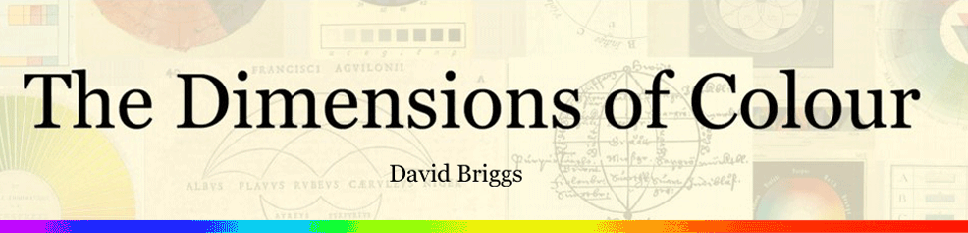my colour short course is
now offered online through
Australia's National Art
School in Sydney! There's
a choice of two sessions to
suit every time zone. LINK
Home
The Dimensions of Colour
Basics of Light and Shade
Basics of Colour Vision
Additive Mixing
- Additive primaries
- Additive mixtures
- Additive complementaries
- Additive-averaging & pointillist mixing
- Object colours
Mixing of Paints
Hue
Lightness and Chroma
Brightness and Saturation
Principles of Colour
Afterthoughts
Glossary
References
Contact
Links
NEXT COLOUR
WORKSHOPS

4.3 ADDITIVE COMPLEMENTARIES
We've seen that each of the three colours yellow, magenta and cyan can be mixed from two of our additive primaries, and also that the three primaries make white light. It follows that yellow, magenta and cyan can each be thought of as being the complementary colour or complement of the one primary that is absent from the mixture, i.e. as needing the addition of that primary to make white. Magenta lacks green, cyan lacks red, and yellow lacks blue.
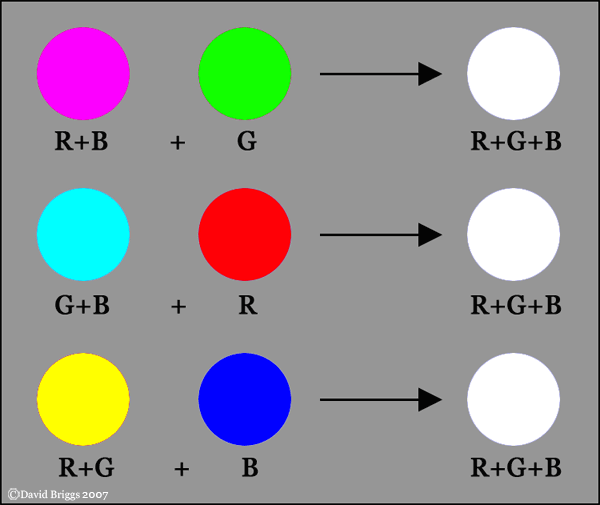
Figure 4.3.1. Additive complementary relationships.
The third of these complementary relationships is the most surprising one for painters, who know that if they mix yellow and deep blue (ultramarine) paints they will get dull green. The status of cyan instead of green as the additive complement of red, and of magenta instead of red as the additive complement of green, may also be surprising to artists who have internalized the conventional complementaries of the historical "artists' colour wheel". We will see however that actual paint mixing complementaries align more closely with these additive pairs than with the conventional "colour-wheel" complementaries.
Since all of our possible RGB colours can be mixed from three primaries, we can sum up their additive mixing relationships on a triangular diagram, with the primaries at the corners and the relevant mixed colours in the middle of each side (Fig. 4.3.2). This arrangement automatically places each pair of additive complementaries opposite each other.
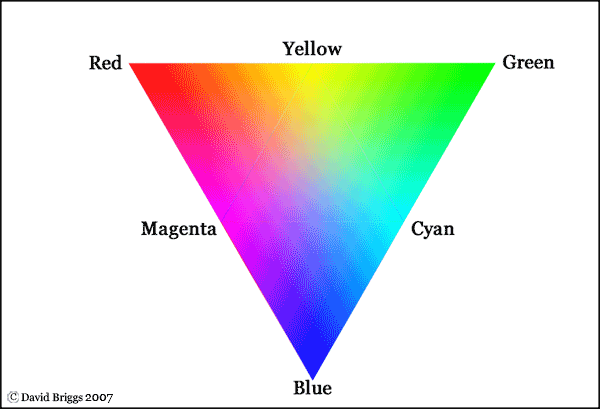
Figure 4.3.2. Summary of additive mixing relationships of RGB colours.
Digital painters will recognize that each of these pairs of additive complements lie opposite each other (i.e. separated by 180 degrees) on the HSB hue circle used in Photoshop and other programs. They might well assume that all opposite hues in the HSB circle are complementary, and indeed, all opposite hues behave as if they are exact complementaries when combined in layer modes such as Normal (at varying opacity), Screen and Linear Dodge. However if light of these "opposite" hues is combined physically instead of by software, it is found that away from the yellow-blue, red-cyan and green-magenta axes, opposite hues are not true complementaries (Fig. 4.3.3). This is because the hue angle (H) formula uses nonlinear RGB values, whereas truly complementary RGB colours must have linear RGB values (proportional to physical light energy) that add up to make white light. (Nonlinear RGB fits more gradations into the lower end of the light intensity scale, where a given change in physical energy has a greater effect on perceived brightness). The "opposite" hues behave as if they were complementary when combined in additive layer-mixing modes because the layer-mixing formulae also (unfortunately) operate on nonlinear RGB values1.
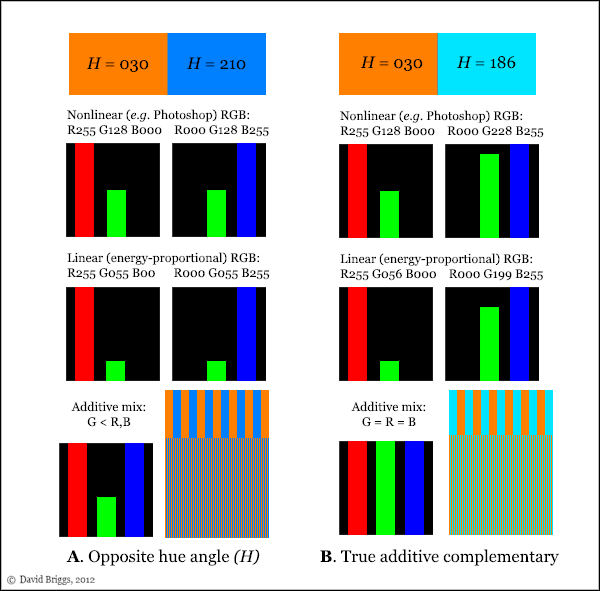
Figure 4.3.3. Comparison of optical mixing of "opposite" HSB hues and true complementaries. Provided your monitor operates on a standard gamma of 2.2, the two lined squares should look dull magenta and grey respectively. (The image must not be resized, and may work best viewed at ninety degrees to the screen and from a distance of two metres). The greyed appearance of the squares is typical of additive-averaging and opposed to simple additive mixing processes (see next page).
Since hue angle can not be relied on, it may be useful to provide a diagram displaying a series of accurate complementary pairs (Fig. 4.3.4). In addition to showing true complementaries, this linear hue circle is more evenly spaced perceptually than the standard HSB hue circle, in which hues change slowly near red, green and blue, and much more rapidly near yellow, magenta and cyan. (The linear circle slightly overcompensates for this defect). The hues in Fig. 4.3.4 can not be precisely related to absolute hue scales such as the Munsell system, because they will vary on different monitors having different RGB phosphors. Opposite hues will nevertheless remain true complementaries as long as a standard gamma of around 2.2 is in operation. Thus on a monitor in which "Monitor blue" is relatively purplish, "Monitor yellow" will be relatively greenish.
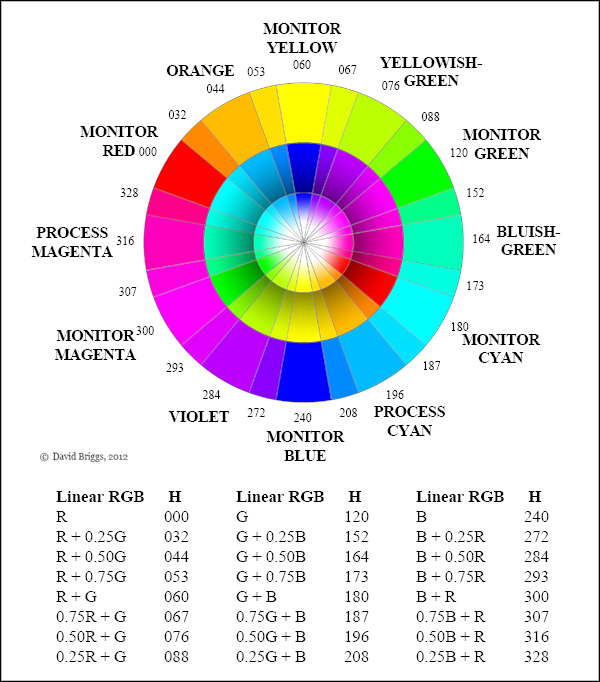
Figure 4.3.4. Circle of pairs of digital hue angles ("H" in HSB) that are additive complementaries, in sRGB, showing each hue angle at full chroma and as tint and shade series (inner circles). Note 1: Because hue angle (H) is defined using nonlinear RGB, opposite hue angles are not exact additive complementaries except on the R-"cyan", G-"magenta" and B-yellow axes. Note 2: "Process cyan" and "process magenta" should be taken as broadly representative of the physical colourants employed for those hues, as distinct from the RGB ("monitor") colours often called "cyan" and "magenta", which are distinctly greener and purpler respectively.